Changing Your Password
Table of Contents
Changing your password
All users are required to change their domain login passwords from the one that was generated. The password is in an email titled “CU Cyber Lab Access” from [email protected]. Check your email and grab the password at the end of the message.
To do this, login to https://keymaker.lab.cucyber.net/ and if not prompted immediately to change your password, click your login in the upper right then click “Change Password”. If prompted for a One-Time Password, leave it empty.
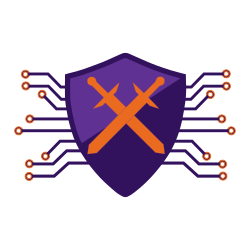 Clemson Cyber
Clemson Cyber